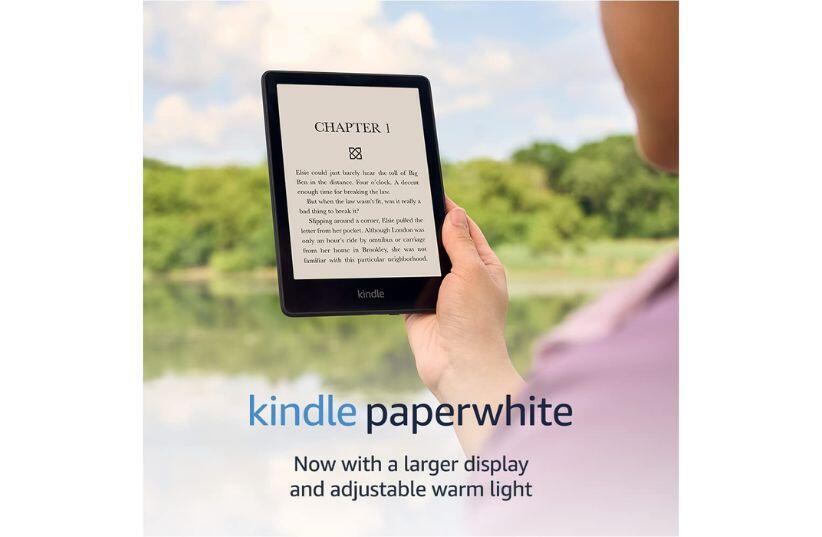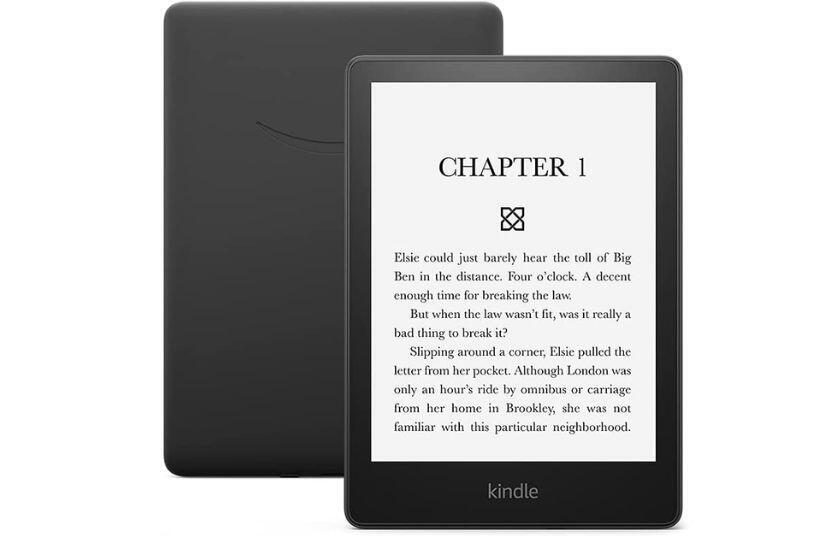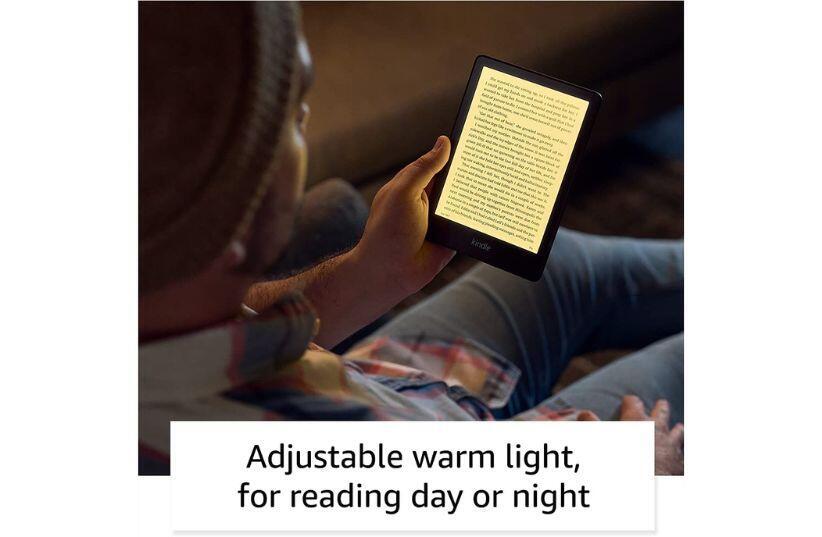Getting your Trinity Audio player ready...
This article contains affiliate links to products selected by our editors. Ynetnews may receive a commission for purchases made through these links. Please note that we only recommend products that we believe are of high quality and that we think would be of value to our readers. We are not responsible for any errors or omissions in the content of this article, or for any loss or damage that may arise from the use of these products.
Product reviews can help shoppers make informed decisions. The Amazon Kindle Paperwhite is one of the top e-readers on the market and has a great variety of features and options. In this article, we will discuss some of the benefits of the Kindle Paperwhite and why we think it’s a great choice for anyone looking for an e-reader. We'll cover the display, design, battery life, lighting, storage, and much more. We’ll also discuss some of the downsides and offer some buying recommendations. So, if you’re in the market for an e-reader and are considering the Kindle Paperwhite, read on!
I recently had the chance to try out the Kindle Paperwhite, and I must say I was definitely impressed. After using it for the past 6 months, I have grown to appreciate the many advantages that the Paperwhite offers over a physical book. In this article, I'll be going over the features, benefits, and drawbacks of the 11th generation Kindle Paperwhite, and why I think it's worth considering it over the other Kindles Amazon has to offer.
When it comes to the 11th generation Kindle Paperwhite, Amazon has made several improvements over the previous edition. The display size was upgraded to a 6.8 inch display, the bezels were made slimmer, the lighting was adjustable, and 10 more LEDs were added for a better illumination experience. Furthermore, Amazon added USB-C and wireless charging options to the Signature Edition.
In my opinion, the Kindle Paperwhite is much better than a book when it comes to ergonomics. It weighs only 205 g, making it incredibly lightweight, especially when compared to hardcover books. Additionally, the Paperwhite is easier to hold than a physical book, and its light guide technology makes it much more comfortable for nighttime reading.
Another great benefit of the Kindle Paperwhite is that it can hold more than just one book. With 8, 16 or 32 GB of storage, you can store up to thousands of books and articles! Plus, you can buy books directly from the device, and they typically come out cheaper than the physical versions. You can even borrow ebooks from local libraries and read them on your Kindle.
One of my favorite features of the Kindle Paperwhite is that it gives you an estimate for how long it'll take you to finish reading a book. You can tap on the page number at the bottom right corner of the display, and the Kindle will calculate how long it would take you to finish the book. This feature is really helpful for people like me who like to keep track of how many books they complete in a set amount of time.
The Kindle Paperwhite also has a good battery life. I only have to charge my device once every 2 months, depending on my usage. And if you use the Send to Kindle feature, you can send articles from your phone or tablet to your Kindle device quickly and easily.
However, there are some drawbacks to the Kindle Paperwhite. The typing experience is not that pleasant and the web browser is not very usable. Additionally, buying books from the Amazon app on iOS and Android is no longer possible - though you still can buy books from the device itself. Get the Amazon Kindle Paperwhite on amazon
Improved Kindle Paperwhite
Amazon has made some significant changes to the new 11th Generation Kindle Paperwhite. The most notable features are the larger, 6.8 inch display, slimmer bezels, adjustable warm light plus 10 more LEDS for lighting, and USB-C and optional wireless charging support. Another great feature is the 300 ppi E Ink Display, which makes for a great reading experience - especially at night, with the ability to adjust the color temperature and brightness. Additionally, the Kindle Paperwhite can hold thousands of books and articles with its 8, 16 or 32 GB of storage and features like the built-in dictionary, thesaurus, and wikipedia tie-in. Get the Amazon Kindle Paperwhite on amazon
Is the Kindle Paperwhite Better than Backlight Displays?
The Kindle Paperwhite has been a game changer when it comes to display technology. Instead of relying on a traditional backlight like we see in LCD or OLED displays on smartphones, tablets, and TVs, the Paperwhite utilizes its LEDs placed around the edge of the device plus a light guide layer. This is then used to evenly disperse the light across the entire e-ink display, creating a natural reading experience akin to having an overhead light directly pointed to a book. This layer also allows for you to adjust the display color temperature for better nighttime reading. Other benefits of the Paperwhite over backlight displays include being able to adjust the font size and type, its ergonomics and lightweight design, and of course, its battery life that can last for weeks at a time. All of these features combine to create a better overall reading experience than what we can get from a traditional backlit display. Get the Amazon Kindle Paperwhite on amazon
Ergonomic Features of the Kindle Paperwhite
The Kindle Paperwhite is an ergonomic delight for readers, weighing just 205 g and with an adjustable light, making it much easier on the eyes. Ergonomically, the Paperwhite is easy to hold, allowing readers to comfortably read with just one hand - especially when laying down - and easily shift to other activities. The built-in light of the device works similarly to an overhead light, evenly distributing light across the device and is much less strenuous on the eyes than a traditional LCD or OLED display. The device also has an adjustable warm light and 10 additional LEDS for lighting compared to the previous generation. The light guide technology also enables users to pinch to zoom in on an image in a book, though this isn't always the smoothest experience due to the lower refresh rate of an e-ink display. Get the Amazon Kindle Paperwhite on amazon
What Features Does the Kindle Paperwhite Have that a Book Doesn't?
Kindle Paperwhites have some great features that books don't have, including adjustable font size and type, a built-in light for easy reading at night, built-in dictionary and thesaurus, a Goodreads integration, a search feature, ability to store thousands of books and articles, a Send to Kindle feature, an impressive battery life, and the ability to be taken to the beach without worry, as the Kindle Paperwhite has an IPX8 waterproof rating. Books, on the other hand, lack these features and are much less versatile than a Kindle Paperwhite.
Impressive Features of the Kindle Paperwhite
The Kindle Paperwhite is a great device for those who want to enjoy an immersive reading experience. It has improved ergonomics, allowing for easier one-handed use, and its built-in light gives it a similar look and feel to reading with ambient light. Additionally, it has adjustable font size and type, a built-in dictionary and thesaurus, and can hold thousands of books and articles. Its battery life is also incredibly impressive, lasting for weeks on a single charge, and the Send to Kindle feature can be used to send articles to the device instantly. These features make the Kindle Paperwhite a great option for reading, and it is sure to be a popular choice among readers! Get the Amazon Kindle Paperwhite on amazon
What Kindles Should You Buy?
With so many Kindles on the market, it can be difficult to decide on which one is right for you. If you're looking for a device to read books on without any other distractions, Amazon's Kindle Paperwhite is the perfect device for you. It has a 6.8 inch display with a 300 ppi resolution and an adjustable warm LED light so you can enjoy reading even at night. Plus, it is waterproof and has a long battery life of 10 weeks, making it great for taking to the beach. For something more budget friendly, the regular Kindle starts at $99 and has a 6 inch display, 16 GB of storage, USB-C charging, and a 6 week battery life. Whichever Kindle you decide to go with, you won't be disappointed. Get the Amazon Kindle Paperwhite on amazon
Pros
- Lightweight and easy to hold
- Built-in adjustable warm light
- High-resolution E-Ink display
Cons
- Typing experience is laggy and not very responsive
- Not able to purchase books directly from iOS and Android
- Web browser is not very usable
The Kindle Paperwhite is an excellent device for those who enjoy reading books and articles. It is a lightweight, ergonomic device that includes a built in light, adjustable font type and size, a built in dictionary, and the ability to store and purchase thousands of books. The battery life lasts for weeks, and the Send to Kindle feature is an added bonus. It even comes with water resistance, making it safe to use by the pool or beach. For those looking for a device for reading, the Kindle Paperwhite is definitely worth considering. Get the Amazon Kindle Paperwhite on amazon
Question: What are the main improvements of the 11th generation Kindle Paperwhite over the previous generations?
Answer: The 11th gen Kindle Paperwhite has a 6.8 inch display, and an adjustable warm-light plus 10 more LEDs for lighting than the previous generation. It also has USB-C and optional wireless charging if you go with the signature edition of the device.
Question: What makes the Kindle Paperwhite better for reading than a book?
Answer: The Kindle Paperwhite is lightweight, has a built-in adjustable light, an excellent 300 ppi e-ink display, a built-in dictionary and thesaurus, searchable notes and highlights, and it can hold thousands of books and articles.
Question: What are the limitations of the Kindle Paperwhite?
Answer: The typing experience can be laggy and unresponsive, buying books from the Amazon app on iOS and Android does not work, and the web browser is not very usable. Additionally, you are locked into the Amazon Kindle ecosystem.
This article was written in cooperation with SmartWebReviews