Getting your Trinity Audio player ready...
As tensions rise on the northern border and many citizens receive threatening messages on their devices, the significance of the cyber arena in the current conflict comes to the forefront. Phishing messages disguised as security instructions, the spread of false information on social networks, and attacks on communication systems are just some of the threats we face.
With children back in school and using tablets and computers as educational tools, it's crucial to explain the situation to them and prevent them from falling victim to digital attacks. ESET's information security experts suggest several key discussion points for this tense period.
Types of Threats:
- Phishing Attacks: Fake emails or text messages trying to trick victims into disclosing personal information, like passwords or credit card details.
- Malware: Software that can damage computers, delete files, or steal personal data.
- Digital Scams: Attempts to persuade victims to transfer money or personal information.
Caution on social networks:
Platforms like TikTok, Instagram, and Facebook are where children spend much time and often share personal information without considering the consequences. It's important to explain the risks and guide them on setting privacy settings so only friends can see their posts, photos, and shared information. Encourage children to think before sharing personal information online.
Using school computers:
Emphasize to children that these are public computers, and they should be cautious when using them. Advise against logging into personal accounts, downloading unknown files or applications, and remind them that all activities might be monitored.
Device locking:
Train children to lock their devices whenever they step away, even for a brief moment, to prevent unauthorized access and unwanted posts in their name.
Safe smartphones:
Guide children on safe smartphone use, including using lock codes, fingerprints, facial recognition, or any other security measures supported by the device. Advise against downloading unknown apps and exposing the device to unfamiliar people
2 View gallery
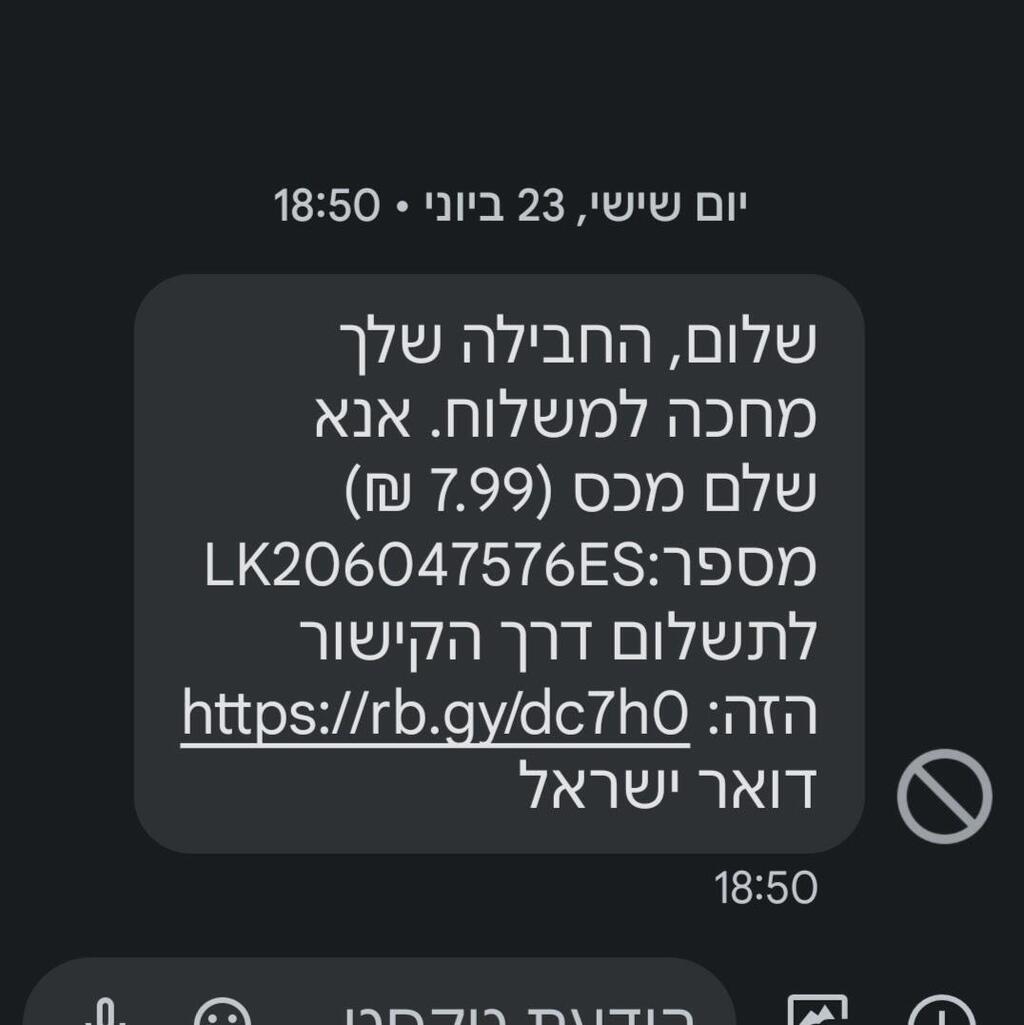
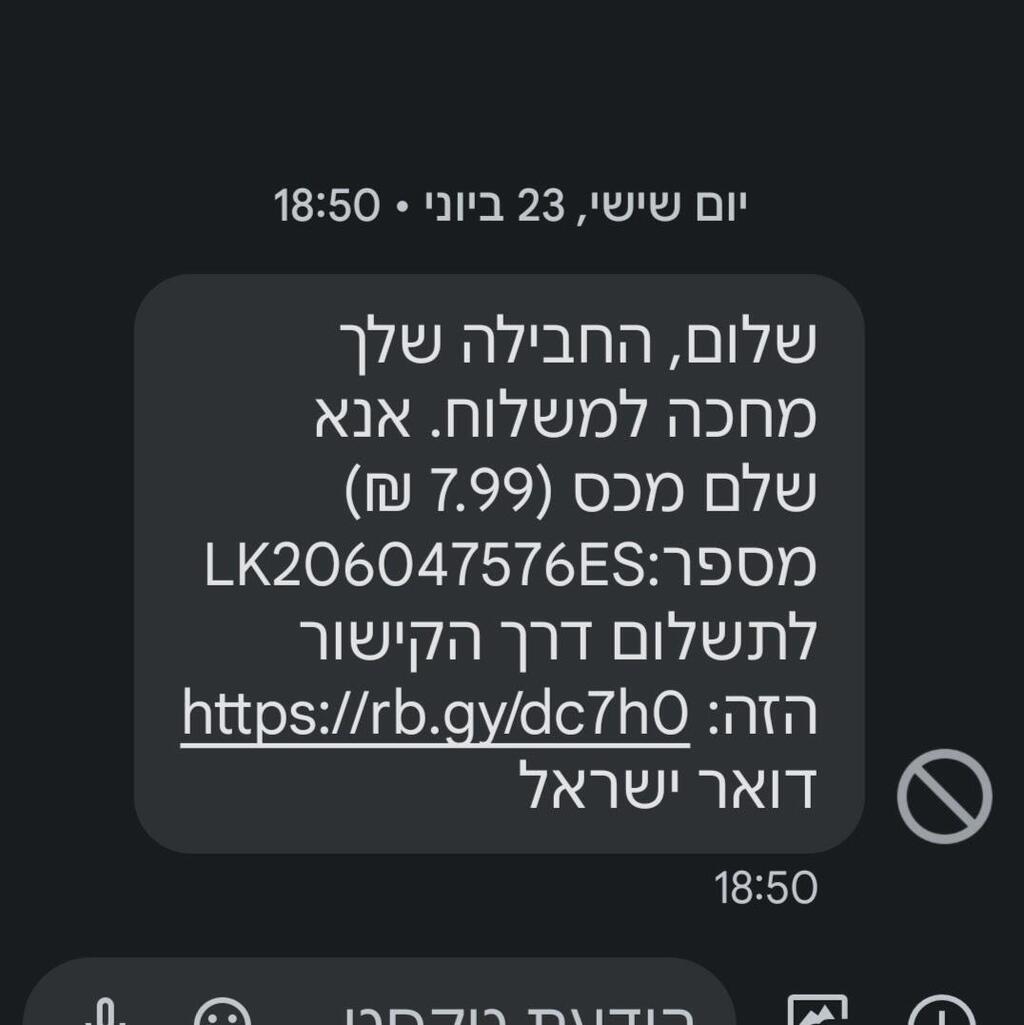
A Hebrew text message prompting a link to a website to place Credit Card details
(Photo: Raphael Kahan)
Strong passwords:
Explain to children the importance of complex passwords (including letters, numbers, and symbols) that are unique for each service, and stress the need to keep them completely confidential. Emphasize not using the same password for different services.
Caution with public networks:
Highlight the dangers of using public Wi-Fi networks in places like cafes, hotels, or train stations. Offer alternative solutions such as using a mobile hotspot from their phone.
Your children's online identity and personal information are valuable assets to hackers and online scammers, regardless of their age or economic status. Staying vigilant and familiar with the most common scams related to returning to school will help you and your children continue the year safely, at least in the cyber realm.


