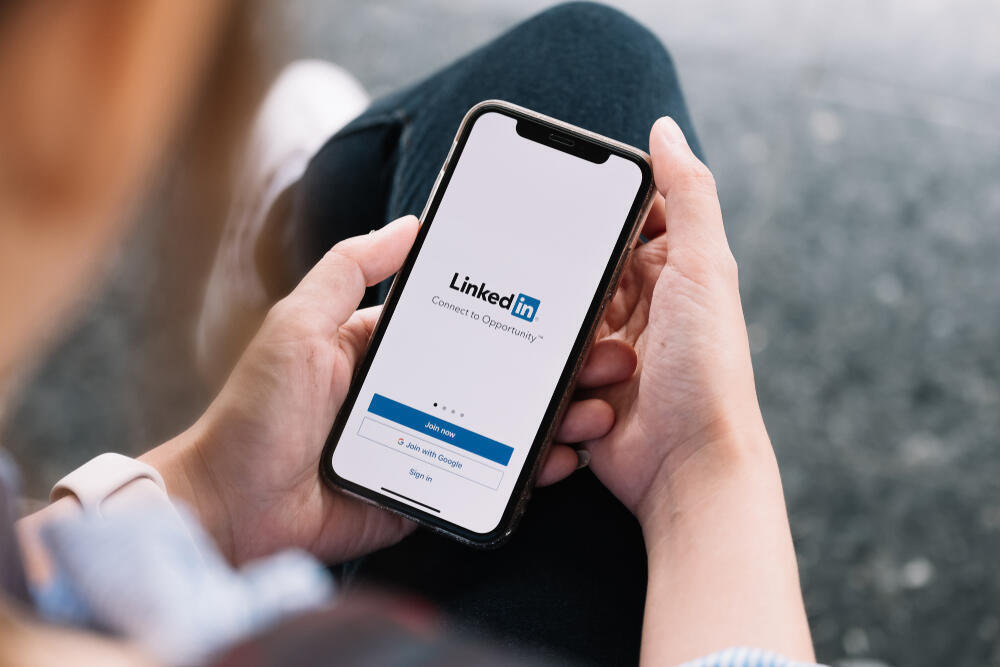It might seem funny to discuss how to search for someone or something on a social network, right? But let's clarify: what exactly are we looking for on LinkedIn? Glad you asked! There are a few key things you should know how to search for on LinkedIn.
First, you can look up specific people by name, position, industry or management level. You can also search for companies you’d like to work for or offer services to, interest-based groups, and relevant content.
Remember, LinkedIn isn’t designed for casual browsing but to provide work-focused content, making it essential to understand the conversations relevant to the industries you want to break into. This is the platform to do that.
5 tools for effective LinkedIn searches
Mind the search limit: LinkedIn limits searches. Yes, you read that right—if you conduct around four searches in half an hour, LinkedIn may restrict your search results and prompt you to upgrade to a premium subscription, which can cost thousands of shekels monthly. Two ways to avoid this are:
Sign up for LinkedIn Premium, as the first month is free—but remember to cancel before the end of the trial to avoid being charged.
Use Boolean searches through Google by typing keywords like "CEO LinkedIn Israel," which will show LinkedIn results without needing to search within the platform.
Maximize each search: Manage your searches efficiently by limiting yourself to two or three a day. This way, you won't exceed the search limit and can focus on extracting the most from each search. For example, if you're building your network, scroll through all available pages of results before moving on to the next search.
Do your research: If you're looking for a specific job or company, research them beforehand. Learn about the company, read about their employees, and even see posted job openings. Since it costs $10 per day to post a job on LinkedIn, companies that invest in this may include key recruiter details, which could be valuable information for you.
Join groups: A lot of content is shared in groups, not just in the main feed, so it’s important to join and participate. But it's equally important to understand group rules. Many LinkedIn groups focus on specific interests, like tech or startups, and some, especially the larger ones in Israel, may restrict certain members, such as recruitment agencies. Be mindful of the content you post, as group managers prioritize professionalism and may reject posts that don’t add value.
Search for specific people: One of LinkedIn's most powerful tools for building your network is searching for specific people. Filters, based on circles of connection, ensure different search results depending on your LinkedIn profile. LinkedIn categorizes searches by first, second, or third-degree connections, allowing you to target people with shared contacts for stronger networking potential.
Did you know? There are numerous LinkedIn groups where you can post job-related content, offer services, network, and connect with a larger audience, shortening the path to reaching more people.